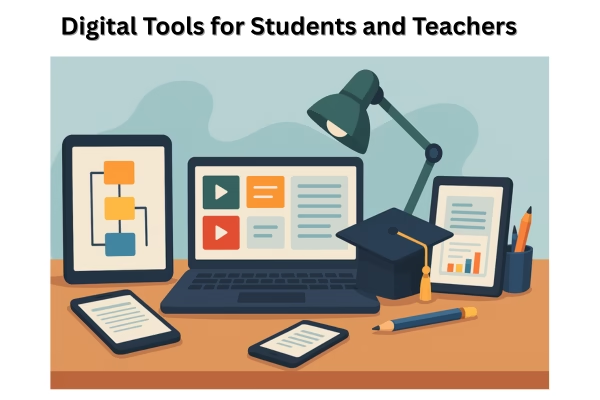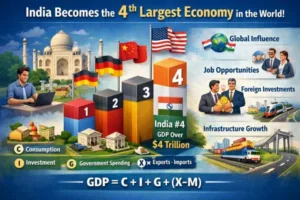In 2025, digital tools for students and teachers have become central to education across the globe. Whether in traditional classrooms or virtual settings, these tools offer smarter ways to manage lessons, increase student engagement, and personalize learning. From AI-driven apps to interactive learning platforms, digital tools are reshaping how knowledge is delivered and absorbed.
1. Google Classroom – Streamlined Class Management
Google Classroom continues to be a leading learning management system (LMS). Teachers can easily distribute assignments, conduct assessments, and communicate with students. Students, in turn, benefit from structured digital classrooms that support timely submission and real-time feedback.
Best for: Homework tracking, grading, parent-teacher communication
Why it matters: Saves hours of admin work and improves organization
2. Microsoft Teams – Collaboration Beyond Boundaries
Microsoft Teams offers a complete digital classroom solution, going far beyond simple video calls by integrating chat, assignments, and collaboration features.
Best for: Hybrid learning, team projects
Why it matters: Encourages interaction and accessibility across devices
3. Kahoot! – Gamified Learning Made Fun
Kahoot! transforms quizzes into engaging, game-like experiences. Teachers can create custom quizzes or use thousands of existing ones. Students love the competitive element and instant feedback.
Best for: Quick revisions, formative assessments
Why it matters: Enhances memory retention through gamification
4. Notion – Smart Note-Taking for Students
Notion is a flexible note-taking and productivity app. Students can organize their notes, create flashcards, and track deadlines in one place. Teachers use Notion for lesson planning and content curation.
Best for: Organizing study material, project planning
Why it matters: Combines multiple tools (notes, calendar, wiki) into one
5. ChatGPT – AI-Powered Learning Assistant
Tools like ChatGPT provide students with instant explanations of complex topics, writing support, and brainstorming help. Teachers also use it to generate lesson ideas or draft rubrics.
Best for: AI tutoring, content creation
Why it matters: Offers 24/7 academic support powered by artificial intelligence
6. Edpuzzle – Interactive Video Lessons
Edpuzzle allows teachers to embed questions into videos, track viewing progress, and assess understanding in real-time. Students benefit from active rather than passive video learning.
Best for: Flipped classrooms, video comprehension checks
Why it matters: Turns any video into an interactive lesson
7. Padlet – Visual Collaboration Boards
Padlet serves as a digital canvas for students and teachers to share ideas, images, videos, and documents. It’s ideal for group brainstorming or showcasing student portfolios.
Best for: Group projects, collaborative learning
Why it matters: Encourages creativity and inclusivity in idea sharing
8. Grammarly – Writing Support for All Levels
Grammarly is more than a spell checker. It helps students and teachers refine grammar, tone, and clarity in real time. Premium versions offer deeper analysis for academic writing.
Best for: Essay writing, feedback refinement
Why it matters: Builds confidence in communication and writing skills
9. Forest App – Stay Focused and Manage Time
Forest helps students and teachers avoid digital distractions. You “plant” a tree when you focus, and it grows as long as you stay on task. It’s fun and effective for productivity.
Best for: Time management, digital wellness
Why it matters: Promotes focus during study and lesson planning
10. Canva for Education – Design Made Easy
Educators and learners rely on Canva to create visually engaging materials like slideshows, worksheets, and graphic content. With Canva for Education, schools gain free access to premium design tools tailored for the classroom.
Best for: Visual learning, assignment design
Why it matters: Enhances creativity and visual storytelling
Benefits of Using Digital Tools for Students and Teachers
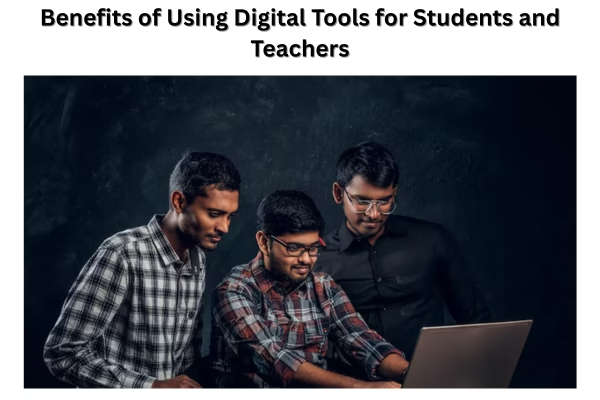
Efficiency: Automate grading, schedule classes, and streamline planning
Engagement: Use gamification and multimedia to make lessons fun
Accessibility: Learn anytime, anywhere with cloud-based tools
Customization: Personalize learning based on student performance
Collaboration: Encourage team projects and peer learning easily
Conclusion
The evolution of digital tools for students and teachers is empowering a smarter, more connected learning experience in 2025. These tools don’t just improve academic results—they also foster collaboration, creativity, and digital literacy. Whether you’re a teacher aiming to simplify your workload or a student striving to excel, embracing these tools is the way forward.